Sometimes, we would like to investigate if a USB connected to a system, and provide information related to the USB such as its
- Maker
- Serial Number/UID
- USB Connection Date/Time
USB Connection Investigation
To investigate if a USB was connected or not, SYSTEM registry hive can be parsed looking for USBSTOR registry key.
- System Registry Files Location
- %Windir%\System32\Config
- One of which is SYSTEM hive
- USBSTOR Registry Key Location inside SYSTEM hive
- SYSTEM\CurrentControlSet\Enum\USBSTOR
- Note
- I have parsed SYSTEM hive and I noticed ControlSet00* and not CurrentControlSet
- ControlSet001 is the last control set the system booted with
- ControlSet002 is the last known good control set
- USB Investigation Tools
- Registry explorer (SYSTEM Hive)
- USB Detective
- RECmd
- RegRipper
- etc.
- Hunt for USB Connection
- If you would like to know whenever a new external device is connected or enabled, look for this event ID
-
- Security Logs, Event ID: 6416
Example Let’s check 2nd easy challenge (Hello DoK) in (incident-response-challenge.com) website and try to solve it.
Used tool here will be Registry Explorer
6th Challenge
This challenge focuses on proving whether a USB was connected to system, and if so, provide its serial/UID number.
Question Screenshot
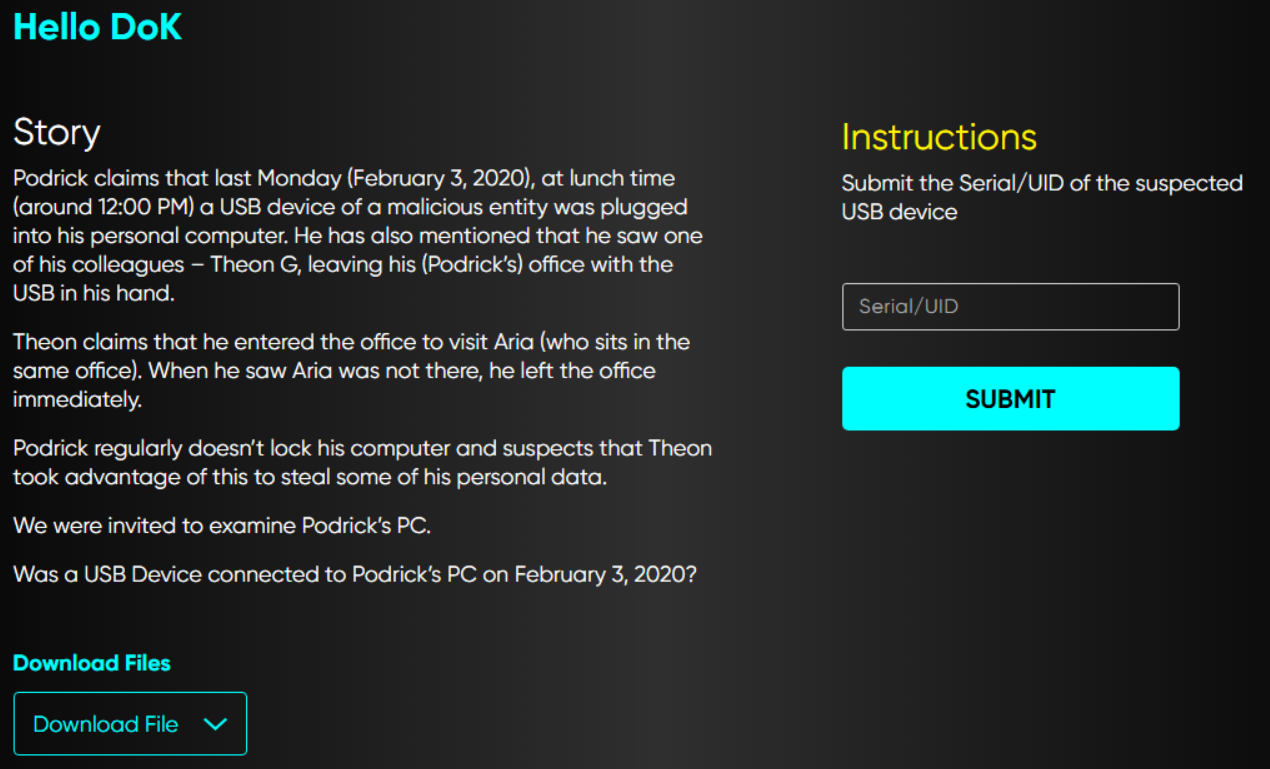
We’ll parse SYSTEM hive using Registry Explorer and navigate to the following key USBSTOR SYSTEM\ControlSet001\Enum\USBSTOR
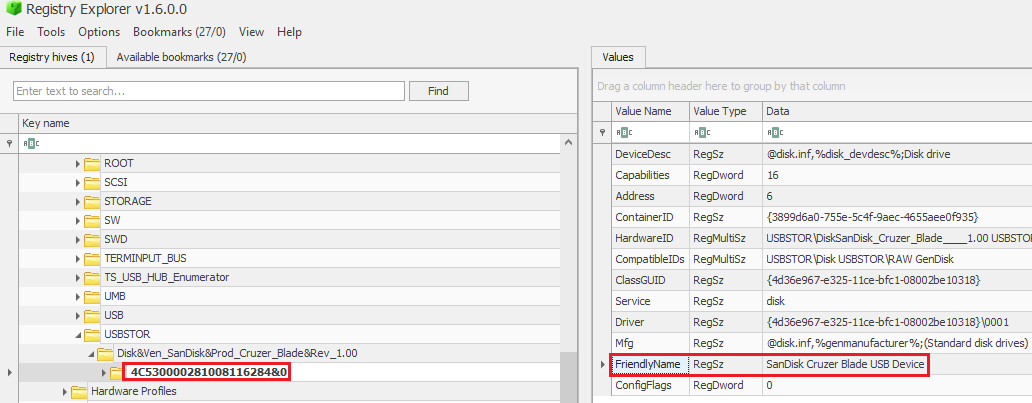
Maker: SanDisk
Answer to the challenge
Serial/UID: 4C530000281008116284
USB Connection Dates/Times
Using the same registry key USBSTOR, we are able to know more information with regards to USB connection/removal dates/times
- The first time this USB was connected
- The last time this USB was connected
- The last time this USB was removed
The followng screenshot shows these evidence
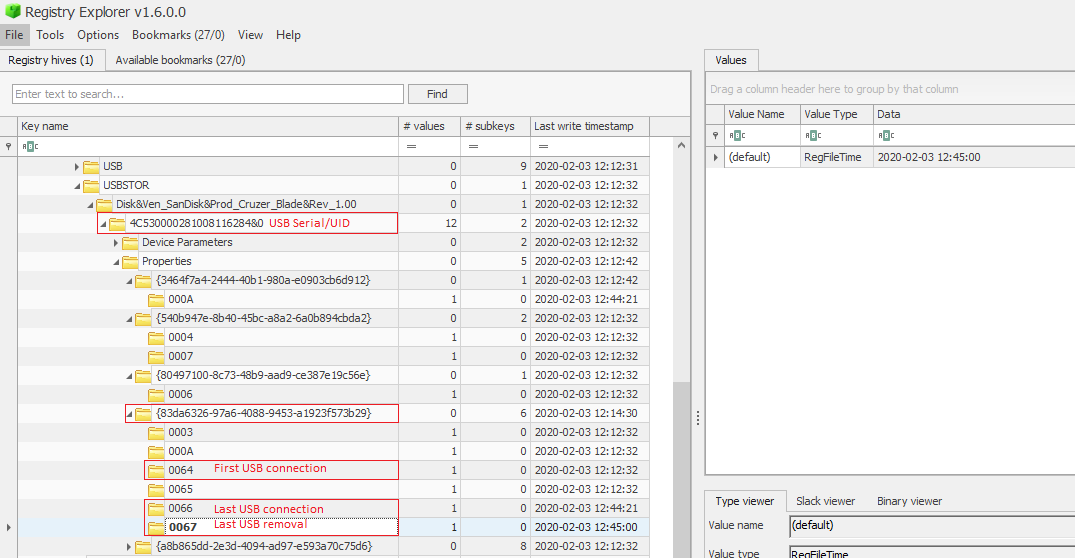
References
- The challenge used in this post belongs to incident-response-challenge.com
- https://docs.microsoft.com/en-us/windows/security/threat-protection/auditing/event-6416
- https://www.13cubed.com/downloads/dfir_cheat_sheet.pdf