Out of many persistence techniques, one of the most common ones is the usage of Registry run Keys or Startup Folders. This will cause an added application to be executed whenever a user logs in.
What are the startup folders?
They are folders that are checked whenever each user logs in
First path is under each user’s profile
C:\Users\<username>\AppData\Roaming\Microsoft\Windows\Start Menu\Programs\Startup
Second path is system wide path for all users
C:\ProgramData\Microsoft\Windows\Start Menu\Programs\StartUp
Registry-Run-Keys
Most used run keys for persistence are
HKEY_CURRENT_USER\Software\Microsoft\Windows\CurrentVersion\Run HKEY_CURRENT_USER\Software\Microsoft\Windows\CurrentVersion\RunOnce HKEY_LOCAL_MACHINE\Software\Microsoft\Windows\CurrentVersion\Run HKEY_LOCAL_MACHINE\Software\Microsoft\Windows\CurrentVersion\RunOnce
- Registry Parsing Tools
- Registry explorer (SYSTEM Hive)
- RECmd
- RegRipper
- etc.
Example Let’s check 7th easy challenge (Sports) in (incident-response-challenge.com) website and try to solve it.
Used tools here will be Registry Explorer to navigate through the registry keys
10th Challenge
This challenge asks to look at the user’s profile “Sansa”, as there might be something when waking up!
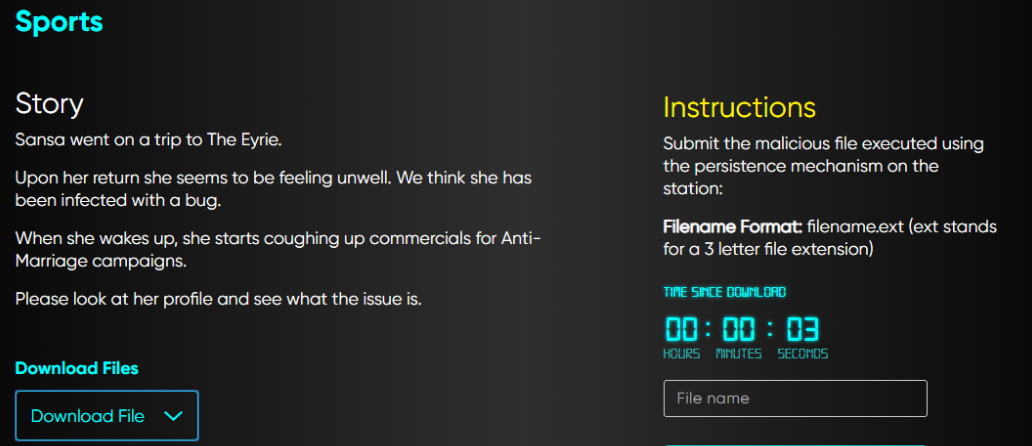
We’ll parse NTUSER.DAT of the mentioned user, and navigate to Run (User run key) using the existing bookmarked keys.
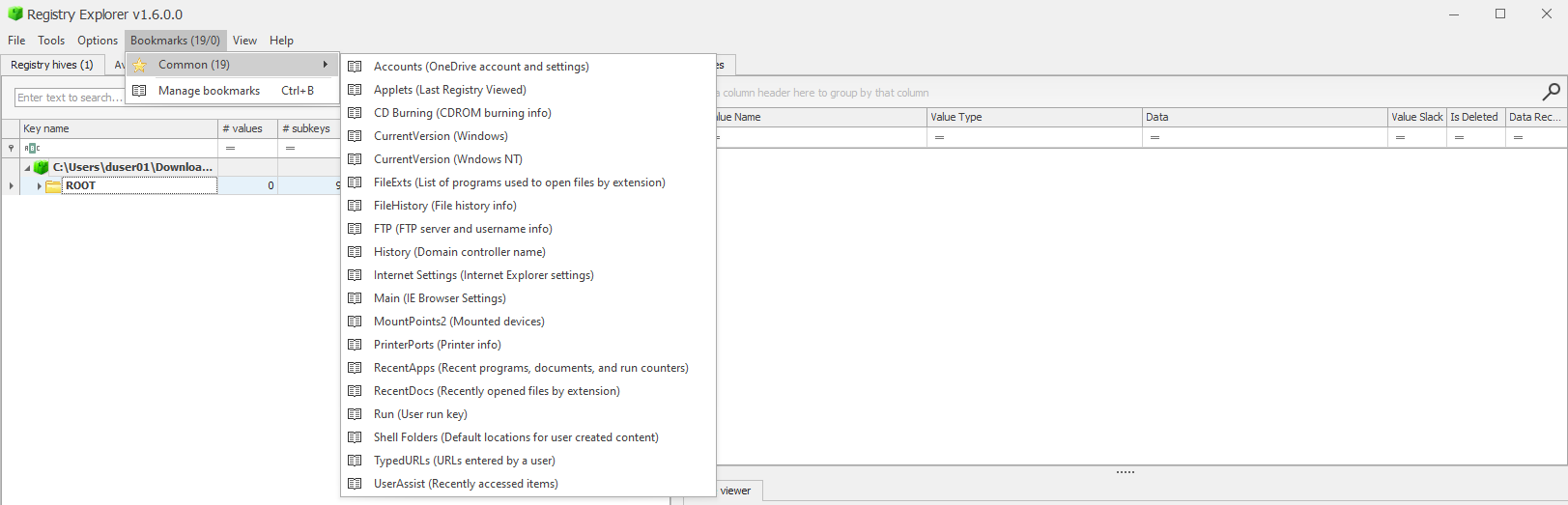
We can see an executable runs everytime this user logs in, which is under public user profile
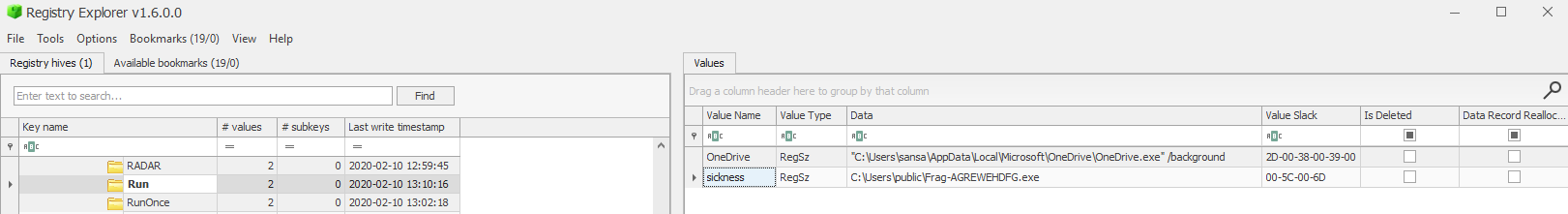
Answer to the challenge
Frag-AGREWEHDFG.exe
References
- The challenge used in this post belongs to incident-response-challenge.com
- https://attack.mitre.org/techniques/T1547/001/