Let’s check 1st advanced challenge (2nd Base) in (incident-response-challenge.com) website and try to solve it.
13th Challenge
This challenge tells there is a malicious process in a memory image and asked if we can identify this by comparing the memory image against another clean memory image.
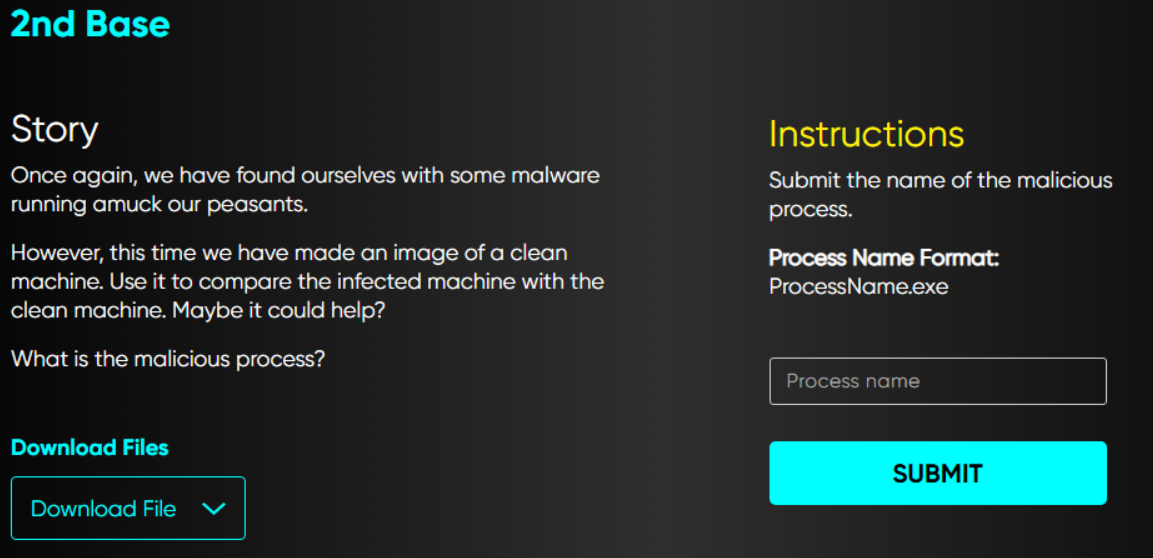
First thing we will do is confirming the memory image profile using imageinfo against one of the two images
vol.py -f DESKTOP-HUB666E-20191101-155228.dmp imageinfo
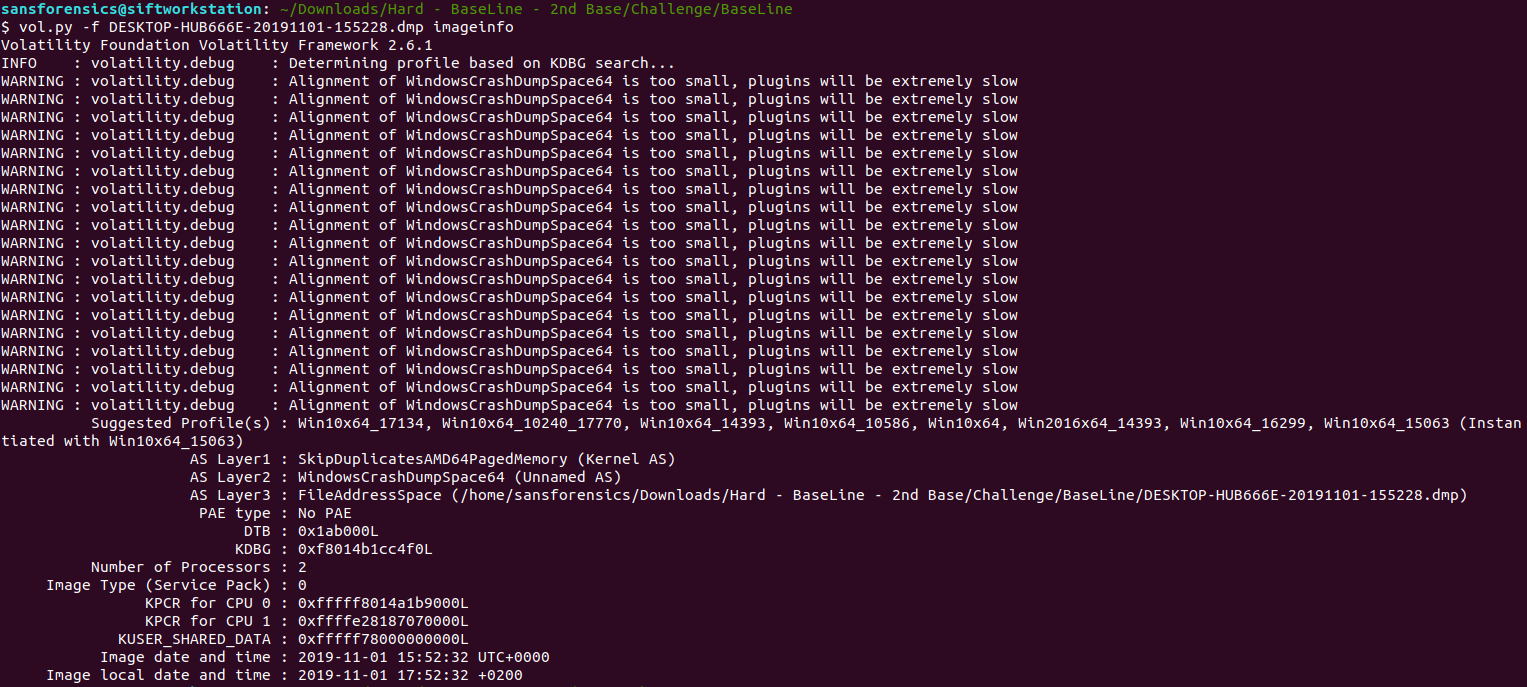
-
Now, since the challenge asks about suspicious process, we’ll use processbl plugin which compares the processes of an images to processes of a baseline image
-
Two options to be used in comparison, display
- Ony unknown by using -U option
- Only known by using -K option
DESKTOP-HUB666E-20200209-162404.dmp --profile=Win10x64_15063 processbl -B ../BaseLine/DESKTOP-HUB666E-20191101-155228.dmp -U 2>/dev/null
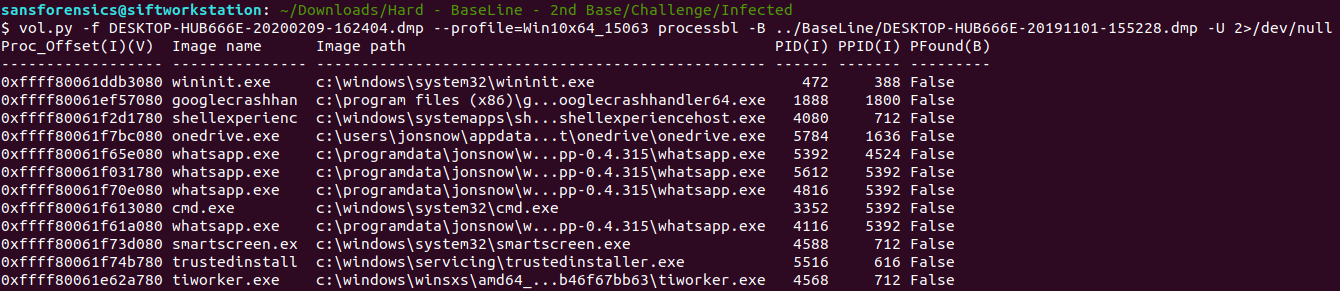
The suspicious process appears to be whatsapp with PID:5392, this is due to spwaning CMD process (3352)
Answer to the Challenge:
whatsapp.exe
Side note
With same approach with comparing processes between images, we can compare drivers and services using plugins
- servicebl
- driverbl
References
- The challenge used in this post belongs to incident-response-challenge.com